Guided Selling in Salesforce for Sales Reps in 2024 : Sculptor CPQ
by: Sculptor CPQ
blow post content copied from Forcetalks
click here to view original post
Guided selling is a game-changing approach that streamlines the sales process by swiftly identifying customer needs and aligning them with company objectives. Data backs the growing demand: according to Gartner, Inc., by 2026, 65% of B2B sales organizations will transition from intuition-based to data-driven decision-making.
How this approach is applied in Salesforce, and is it worth the hype? Let’s break it down.
What is the Guided Selling Process in Salesforce?
Guided selling is analyzing past and present sales along with customer data to assist sales reps in offering personalized product suggestions, thereby boosting conversion rates.
Guided selling automates sales procedures, empowering sales teams to prioritize customer interactions effectively while facilitating customers in locating and customizing suitable products and services effortlessly.
Simply speaking, guided selling aims to transform your business processes into a buying experience that makes sense for the customer.
In Salesforce, guided selling refers to a feature that helps understand customer needs based on product selections. It involves creating prompts that help sales representatives specify the types of products customers are looking for when adding products to a quote.
Guided selling enhances and personalizes the buying process for:
Sales Reps
- Minimizing administrative tasks to enhance sales focus
- Encouraging sales teams to prioritize key accounts and opportunities
- Offering tailored feedback and coaching for opportunity advancement
Customers
- Offering an interactive user interface for effortless navigation
- Showcasing pertinent products and services prominently
- Empowering customers with greater decision-making autonomy
Sales managers utilize guided selling techniques to boost sales team efficiency. This entails customizing quotas for key accounts that align with broader business goals. They organize work lists based on predefined criteria to streamline prioritization. Additionally, they outline specific actions for sellers at each stage of the sales process to maintain quality control.
![]() Don't forget to check out: Guided Selling and Complex Billing in Manufacturing with Salesforce
Don't forget to check out: Guided Selling and Complex Billing in Manufacturing with Salesforce
Guided Selling Examples
There are two points of view for each guided selling interaction. Let’s break them down using an example.
Imagine a business that is interested in purchasing project management software.
During a consultation with a sales representative, they are guided through a series of questions about their team size, project complexity, and desired features. Based on their answers, the sales representative (or their software) makes appropriate notes for the future and recommends a suitable software package, and offers a personalized demonstration to showcase its capabilities.
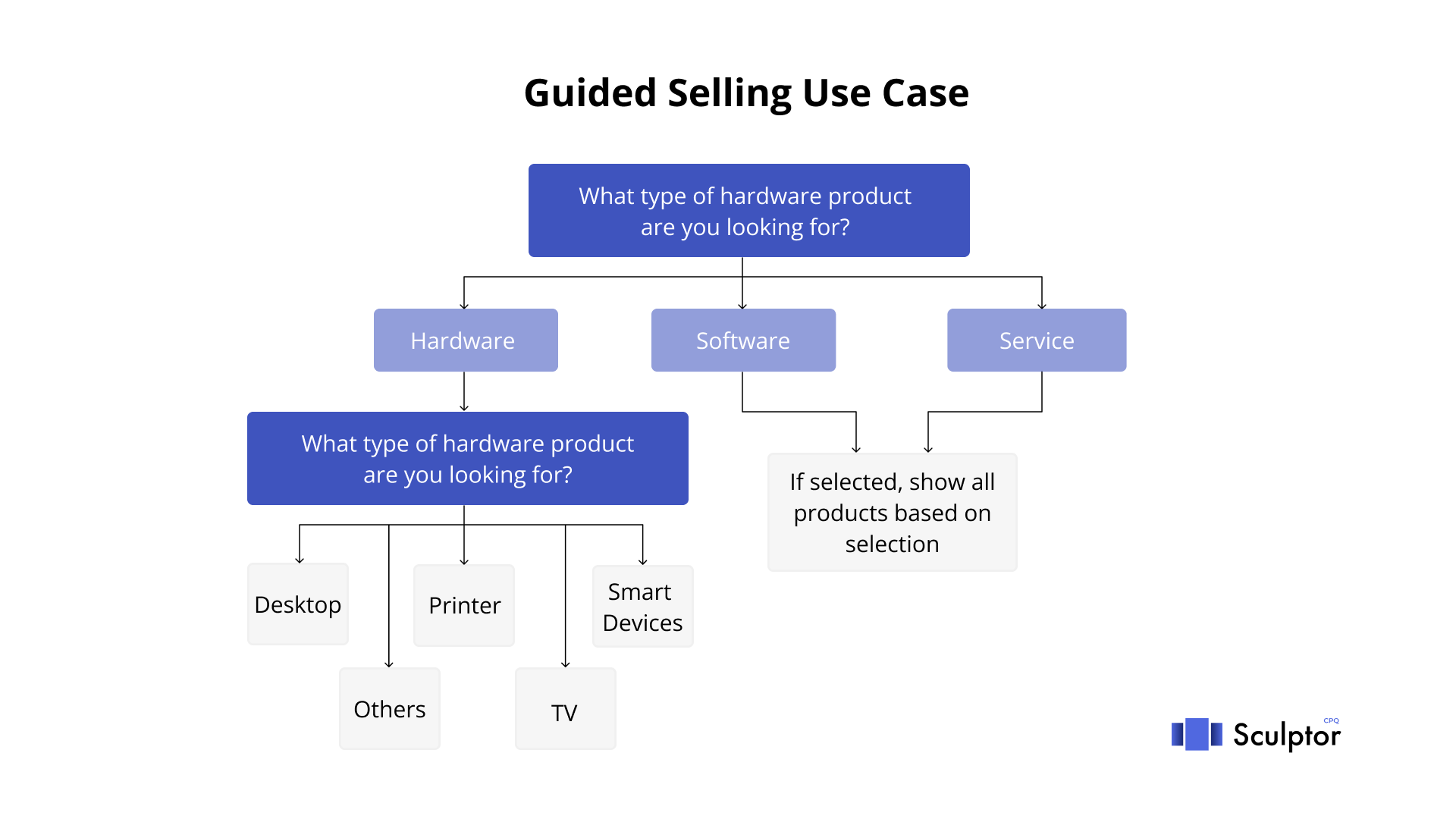
Here’s how it looks from the sales representative side.
Imagine a sales rep working for a software company that offers various subscription plans for their product. The guided selling system they use provides the following features:
- When interacting with a potential customer, the system analyzes their industry, company size, and specific needs. Based on this information, it recommends the most suitable subscription plan tailored to their requirements. For example, if the customer is a small business with limited resources, the system may suggest a basic plan with essential features at an affordable price point.
- During negotiations, the system dynamically adjusts pricing based on factors such as the customer's budget, expected usage, and competitor offerings. For instance, if the customer expresses interest in a higher-tier plan but hesitates due to cost concerns, the system may offer a limited-time discount or flexible payment options to seal the deal.
- Throughout the sales process, the system provides step-by-step guidance to the sales rep, reminding them of key talking points, objections to address, and follow-up tasks. This ensures that the sales rep remains focused and organized.
- After the interaction, the system analyzes the customer's engagement with the sales materials and their response to the proposed plans. It then generates reports and analytics dashboards highlighting areas of interest, potential concerns, and opportunities for future engagement. Armed with this information, the sales rep can fine-tune their approach for future interactions.
Therefore, guided selling isn't just about user-friendly navigation; it's also about empowering sales reps with crucial data. Particularly useful in B2B scenarios (or for complex configurable products), it helps both sales reps and customers understand each other better and faster, ultimately leading to closing a deal.
Why Implement Guided Selling Process?
73% of customers say most sales interactions feel transactional. Personalization efforts are all aimed at fixing this discomfort.
Below are the main customer challenges guided selling helps to solve.
Know Your Customers and Their Preferences
At this point of online business evolution, a personalized experience tailored to customer’s preferences and history is a must. When engaging repetitively with your brand, people anticipate being recognized and their interests addressed without needing repetitive authentication.
Companies that excel in customer service already meet these expectations by leveraging guided selling features.
Give Your Сustomers Options
Customers prefer having control over how they interact with your company, be it devices or channels. Providing self-service options is just one aspect of this control.
By allowing customers to dictate the engagement conditions, you increase their satisfaction and boost loyalty.
Guided selling facilitates this by prioritizing the customer's preferred mode of interaction.
Cater to Every User Personally
Customers seek consistency and dislike repeating themselves at every stage of the sales pipeline.
They expect seamless transitions between different touchpoints and assistance from your team members who are well-informed about their history and needs. Guided selling enables your team to provide a unified support experience, where every interaction builds upon previous ones and anticipates the customer's requirements.
This proactive approach ensures that customers feel valued and understood throughout their journey.
![]() Check out another amazing blog by Sculptor here: Benefits of Salesforce CPQ Software for Your Sales Team
Check out another amazing blog by Sculptor here: Benefits of Salesforce CPQ Software for Your Sales Team
Guided Selling in Salesforce: Possible Implementation Options
Generally, there are two different approaches to building a guided selling experience in Salesforce.
In cart-based guided selling, an interactive interface resembles online shopping carts, and its maintained by cart-based APIs and Angular JS templates. This allows sales reps to select and add products based on customer preferences, with suggestions for complementary items and automatic generation of quotes or proposals. It's ideal for internal processes, catering to known traffic patterns and logged-in users.
Salesforce native tools can help you build cart-based guided selling experiences in Salesforce while utilizing your existing catalog products, rules, and pricing.
For businesses dealing with first-time anonymous customers, Salesforce offers a solution enabling users to explore, customize, and add products to their carts without requiring account registration.
This gateway facilitates advanced order capture and guided selling, allowing the creation of websites tailored to anonymous users. It utilizes cacheable APIs and Lightning web components for multistep order processes.
Besides Salesforce native capabilities, guided selling is often coupled with extra applications — for sales quote automation, payment options or deal signing.
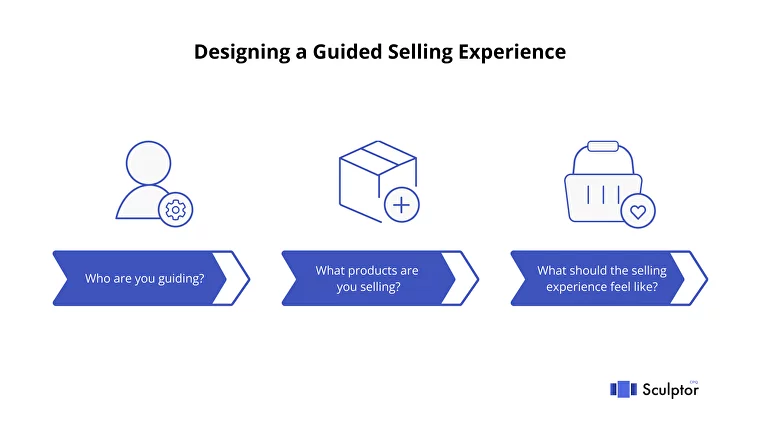
Designing Guided Selling Process in Salesforce
Before starting the configuration process, address the following key aspects
Identify the Target Audience: Internal User or Customer?
Determine whether the guided selling experience is tailored for internal users, such as customer service representatives, or aimed directly at customers.
Product Selection: How to Organize?
Define the products or services featured in the guided selling journey. Consider how these offerings should be organized to streamline the decision-making process for users.
Mapping the Journey: Where Does it Start and End?
Clearly define the user's path throughout the journey, from the initial interaction to the final decision-making stage, to ensure a smooth and intuitive experience.
Best Practices for an Effective Guided Selling Process
Initiate the measurement and ongoing assessment of automated business processes, starting with evaluating your sales teams' performance. This ensures the collection of valuable feedback for continuous enhancement.
If you work with configurable products and put effort into creating complex sales quotes, you might benefit from the CPQ functionality. Explore the integration of advanced tools—such as Salesforce CPQ or Salesforce CPQ alternatives — within your operations to enhance sales efficiency and personalize the customer experience.
Provide context alongside questions to facilitate decision-making. For instance, when prompting customers to choose among similar product types, offer details on the distinguishing features or functionalities of each option, aiding buyers in making informed decisions.
Emphasize guidance over direction. Avoid steering customers towards a specific choice, as overly restrictive guidance may deter potential sales opportunities and limit customer engagement with your offerings.
How to Implement Guided Selling in Salesforce?
If you are already a Salesforce user, you can explore the Salesforce-specific options mentioned in the section above—and strengthen your capabilities with CPQ tools.
Here are the steps to get the ball rolling:
Keep Your Data Updated
Ensure that all product information, including prices, discounts, and volume, remains current to enhance the effectiveness of guided selling options. Utilize Salesforce to import CRM data effortlessly, eliminating manual entry for your sales team and reducing quote errors.
Define the Customer Path
In Salesforce, you can create custom input fields for guided selling. Develop predefined questions tailored to your sales process and connect them to corresponding products to streamline searches and ensure accurate product recommendations.
Optimize Your Product Catalog
Make sure the navigation through your product catalog has all visual elements, such as high-quality images and detailed descriptions. Besides enhancing overall user experience, they might come in handy, particularly during guided selling interactions.
Use Custom Personalized Quotes
Once you've established your product rules and finalized your guided sales process, it’s time to upgrade your quotes to personalized and automated ones with the help of CPQ software for Salesforce.
Since guided selling assists sales reps in identifying the most suitable products or services, CPQ solutions can further enhance this process by automating product configuration, pricing and quoting based on predefined rules and criteria.
Enhance Processes for Your Sales Team with Sculptor CPQ for Salesforce
Guided selling is already an inseparable part of the buying experience. But the other side of the conversation—sales teams—can greatly benefit from it too, by enhancing their productivity.
While Salesforce products offer guided selling functionality, you can expand it further into your sales cycle and improve customer engagement with automated and interactive quotes in Sculptor CPQ. It allows sales reps to focus on customer relationships rather than routine tasks.
The installation of this native Salesforce application will not affect any of the set sales and other processes. The tool boasts of a free trial period and the possibility to continue using the app if your business does not require more than 2 pricing rules and 10 interactive quotes.
This article was originally published on Sculptor CPQ Blog.
The post Guided Selling in Salesforce for Sales Reps in 2024 appeared first on Forcetalks.
May 02, 2024 at 06:17PM
Click here for more details...
=============================
The original post is available in Forcetalks by Sculptor CPQ
this post has been published as it is through automation. Automation script brings all the top bloggers post under a single umbrella.
The purpose of this blog, Follow the top Salesforce bloggers and collect all blogs in a single place through automation.
============================

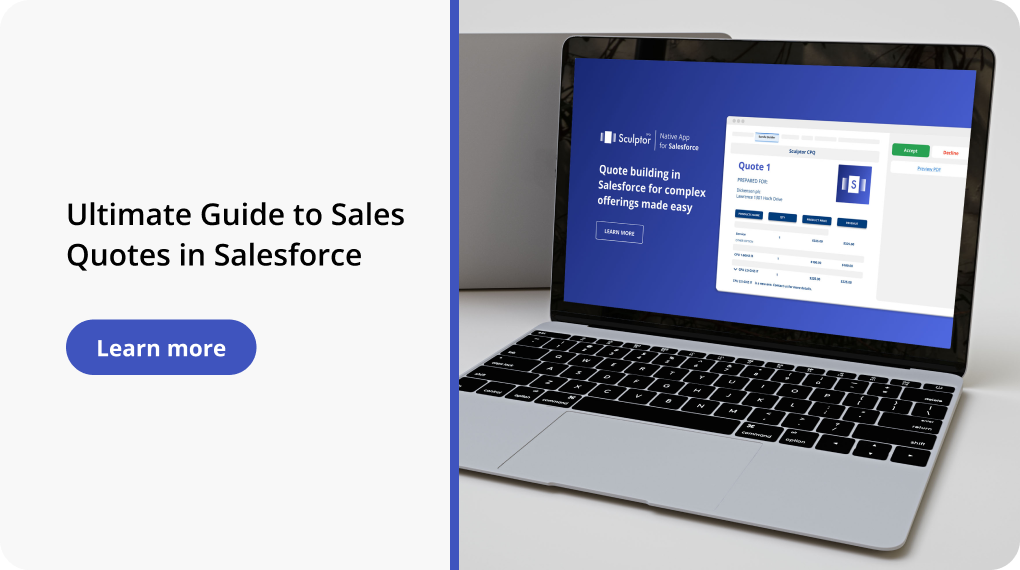
Post a Comment