Top 10 Salesforce Winter ’21 Features for Sales Cloud that Amplifies your Sales ROI : DemandBlue
by: DemandBlue
blow post content copied from Forcetalks
click here to view original post
Hello Everyone! We are back with our Salesforce Winter ’21 features series. We have already written about the new features and updates that are available as part of the Winter ’21 release for Community Cloud andCPQ. In this blog, we are reviewing the top 10 features of the Winter ’21 release for Sales Cloud.
The Winter ’21 release definitely promises to bring in a lot of cheers and smiles to the Sales users with enhanced features and added functions.
Our top 10 Winter ’21 features for Sales
Finding Changes in Deals
This Winter ’21 release enables opportunity highlights to change so your sales reps can prioritize a deal by following recent changes to closing dates and amounts. Arrows and text colors indicate changes in closing dates and amounts in the Kanban and the opportunities list for the last 7 days.
How: The changes to opportunity amounts and close dates are now visible with motion indicators for 7 days.
The green-colored text and arrows will now indicate pulled in closed dates, whereas the red texts and arrows show a decrease in amounts and close dates that were pushed out. The user only needs to hover over the arrows to see changes and who made the changes.
Where: This Winter ’21 feature for Sales is available for Lightning Experience in Unlimited Edition.
![]() Don't forget to check out: Leverage Salesforce Sales Cloud and Pardot to Drive Higher Customer Engagement
Don't forget to check out: Leverage Salesforce Sales Cloud and Pardot to Drive Higher Customer Engagement
Updating Opportunity Stages on the Forecasts Page
This Winter ’21 feature for Sales allows the forecast users to update stages within the opportunity list without leaving any effect on the forecasts page. Previously, the inline editing was only available for fields other than Stage.
How: The users can just click the pencil icon to edit an opportunity’s Stage.
Where: This Winter ’21 feature for Sales is available for Lightning Experience in Performance, Professional, Developer, Enterprise, and Unlimited editions with the Sales.
Preventing new users from changing default sharing setting
This new feature allows the Einstein Activity to be captured by default sharing setting to Don’t Share. The users can now prevent new Einstein Activity Capture users from changing it. This way, enforcing the sharing setting keeps the user’s sensitive information safe.
How:
- Click the Capture Settings on the Einstein Activity Capture settings page.
- Then, turn on the Enforce Default Activity Sharing for New Users
- Users can this way share individual emails, events, and respond to sharing requests from other users.
Where: This Winter ’21 feature for Sales is available for Lightning Experience in Performance, Professional, Developer, Enterprise, and Unlimited editions.
Sharing Voice Calls
With this Winter ’21 release, the reps and managers can now share voice calls with other users. Also, users can receive notifications when the calls are shared with them. The call recording player is now only limited to High-Velocity Sales users while other users can still access record details they won’t be able to access the recording.
Controlling Dataflow between and connected accounts
One of the most promising features of the Winter ’21 edition for Sales is the ability to control how Einstein Activity Capture interacts with your data. This helps users in meeting their company’s unique business needs.
With the Einstein Activity Capture configuration, you can now stop the contact data or events from flowing between connected accounts. Also, it allows you to sync contact and event data from the connected account.
How: For stopping all the contacts and event data from moving between connected accounts
Go to the Einstein Activity Capture configuration and disable contacts and events.
The user can also select the direction of data transfer by syncing ‘s data to connected accounts, but not vice versa.
Where: This Winter ’21 feature for Sales is available for Lightning Experience in Performance, Professional, Developer, Enterprise, and Unlimited editions.
Easy Calendar Coordination with Insert Free Time
This Winter ’21 feature for Sales allows your reps to set up meetings by providing their available time slots. The email recipient will have the option to select from the available timeslots. Once the slot is selected, an automated meeting confirmation is sent to everyone.
The reps can click the Insert Free Time icon at the bottom of the email. This way, the email appears on the sender’s calendar, along with the calendars of all attendees.
Where: This Winter ’21 feature for Sales is available for Lightning Experience for Inbox in Performance, Professional, Developer, Enterprise, and Unlimited editions.
Sending Emails Lists
Now your reps can schedule sending a list email to anyone and the reps get to choose the ideal date and time that will give the best open rates.
How:
- For scheduling a list email, select Send Later.
- Click on Save after setting the date and time.
- Then return to the list email and click Send Later.
Where: This Winter ’21 feature for Sales is available for Lightning Experience in Performance, Professional, Developer, Enterprise, and Unlimited editions with the Sales.
![]() Check out another amazing blog by Demandblue here: Top 10 Salesforce Winter ’21 Features for Pardot That Will Enhance your B2B Experience
Check out another amazing blog by Demandblue here: Top 10 Salesforce Winter ’21 Features for Pardot That Will Enhance your B2B Experience
Receive Call Highlights as Email
The Call Highlights email will now include the record types and contextual information. This way, by clicking Call, it automatically jumps to the first mention in the player.
How: Call Highlights emails to have an improved look. The new email format now shows the related rep and prospect, the record type, and other useful details.
Where: This Winter ’21 feature for Sales is available for High-Velocity Sales users as an add on for Lightning Experience in Performance, Enterprise, and Unlimited editions.
Structured Work Queue
Now, your Sales Reps can access sub-lists with group work queue items based on their target status. The new sub-lists are paused targets and sales cadences that reps can no longer access.
Why: With the new sub-lists, sales reps can easily scan their sales cadences for targets to resume or reassign to another rep.
Where: This Winter ’21 feature for Sales is available for High-Velocity Sales users as an add on for Lightning Experience in Performance, Enterprise, and Unlimited editions.
Create Engaging Email Templates
Your reps can now create email templates faster with visual tools within the Email Template Builder. This eliminates the need to add HTML code. The users can simply drag elements to develop effective email templates.
How:
- After drafting a Lightning email template, the users can correct the Edit in Builder button’s permission.
- Click the Edit in Builder button to open the Email Template Builder.
- Then choose a component and drag it to the canvas.
- Change the details and style of the component as you desire by using the properties panel.
Where: This Winter ’21 feature for Sales is available for Lightning Experience in Performance, Professional, Developer, Enterprise, and Unlimited editions and all the editions of.
These are our own top 10 Winter ’21 features for Sales that are sure to send your pulse racing! Catch up with you next time with more news and updates on.
The post Top 10 Salesforce Winter ’21 Features for Sales Cloud that Amplifies your Sales ROI appeared first on Forcetalks.
November 11, 2020 at 04:32PM
Click here for more details...
=============================
The original post is available in Forcetalks by DemandBlue
this post has been published as it is through automation. Automation script brings all the top bloggers post under a single umbrella.
The purpose of this blog, Follow the top Salesforce bloggers and collect all blogs in a single place through automation.
============================




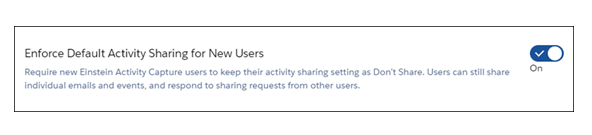


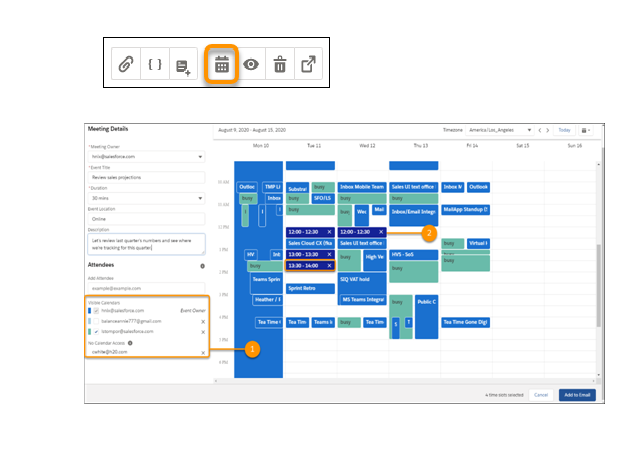



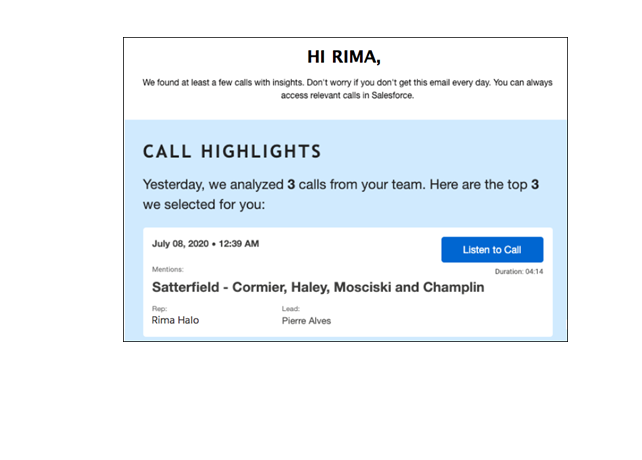
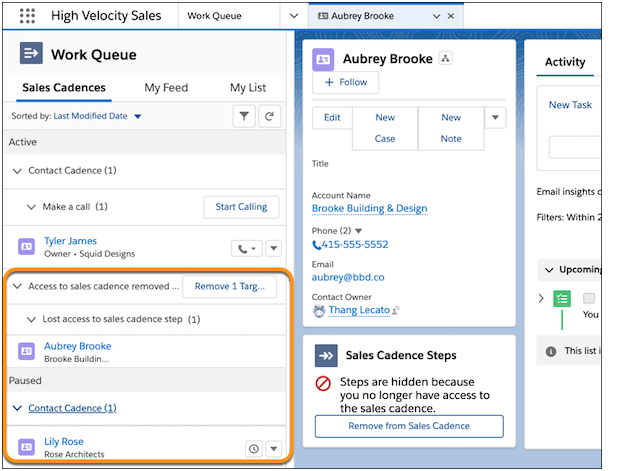

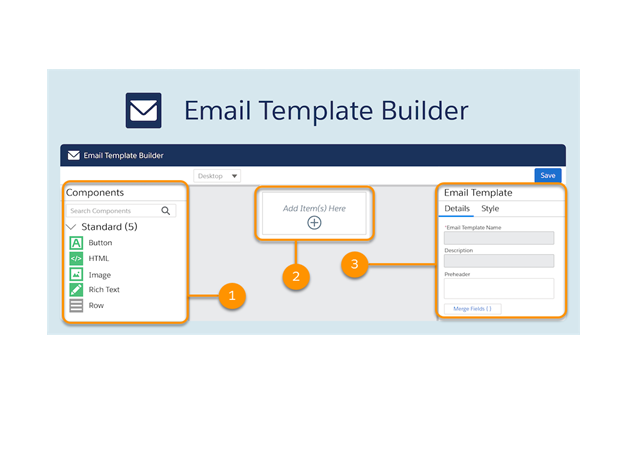

Post a Comment